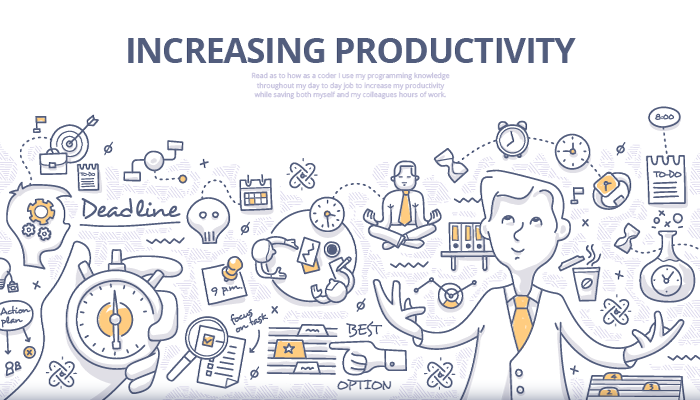Since I was young, I held a keen interest in computers. I always wanted to understand as to how they work and sought to customise them as much as possible. It was at the age of 13 that I began to publicly share my interest in computers by founding a website design company with the ambition to improve the internet’s quality of content. I wanted to bring it out of the 90’s and to the new millennium (this was in 2009 but even then few small businesses had websites).
As I got older, my coding and programming knowledge increased and I went from coding HTML/CSS to PHP while editing other languages for fun or small projects such as LUA, C#, C++, .NET, JAVA etc. My working career however took a very different track as I went into IT Support, wanting to understand more about corporate infrastructures, the problems they face, supporting them, and how to build/design them. Thankfully, I was very lucky with the companies who employed me and received the exposure I looked for very quickly, managing to grow into the roles and progress my career rapidly.
It wasn’t until having started a new job in March of 2015 (a new role at a previous employer), where my career took a massive turn from being in a re-active role to pro-active role. I had taken an office/administration job in an IT Company. The role consisted of a wide range of features involving spreadsheets of data and reports, long processes and lots of onus weekly tasks.
From the first week, I noticed how much time was being wasted and so started to streamline the processes; creating complex excel formulae in order to achieve the same results as 5-10 minutes worth of copy and pasting, creating PHP scripts which would grab publicly available information and add it to spreadsheets, saving days of work. As time went on, the level of time spent creating the spreadsheet templates increased, but the time wasted copying and manually manipulating data reduced to almost nothing.
When starting a major project of migrating thousands of products between two servers, the gloves came off and the real fun began. The original expectation was that this was going to have to be done manually, taking months to complete. Every product would have to be moved manually, data copied and pasted into the new format, and time waiting for the servers to respond. Not if I had anything to do with it…
Creating multiple PHP scripts using API calls, CSV data imports and Excel spreadsheets for data formatting, I had created a library of tools at my disposal to which I had turned the months of work into hours. A few clicks of the mouse and it was done. Thousands of products moved across and all while I went to lunch!
Hiring someone who has an understanding of programming for an administrator role isn’t always the best use of resources. However, if they are a hobbyist programmer like myself and enjoyed a challenge, then it can save hours, days and even months of time. This is time they can spend helping grow your business and focusing on completing other more important tasks.